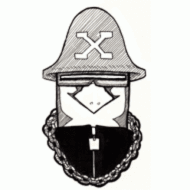Factory Reset: while off, press and hold PAT 2, then turn device on. Tap button will blink, press it. All buttons will cycle. When all buttons are blinking, turn device off and on again.
System Settings:To access System Settings, hold down the [FUNCTION] button and adjust the [VALUE] knob to select the setting you want to adjust. Release the [FUNCTION] button and adjust the [VALUE] knob to change the value of the selected setting. Press the [FUNCTION] button to exit the system settings.
Shuffle: Long-press and hold the [TEMPO] button until the display changes. Adjust the [VALUE] knob to change the shuffle– range is from -50 to 50. This is available in all modes.
Play Pattern Mode
Pattern Transpose: In pattern play mode, hold [PITCH MODE] and press the key to set as the pattern’s root note.
Temporarily change pattern length: hold down the [TIME MODE] button and adjust the [VALUE] knob to set pattern’s length in steps.
Write Pattern Mode
A note about pattern write modes: The TB-03 has two pattern write modes: “original” and “step record”. These notes assume the use of “step record” mode. To set this up, access the system settings by holding down the [FUNCTION] button and turning the [VALUE] knob to select “MODE”. Release the [FUNCTION] button and adjust the [VALUE] knob to select “STEP”. Press the [FUNCTION] button to exit the system settings.
Clear Pattern: press and hold the pattern to clean, then press the [PATTERN CLEAR] button.
Set the number of steps: hold down the [TIME MODE] button and adjust the [VALUE] knob to set the number of steps in the pattern.
Step Recording: press the [PITCH MODE] button so it is lit. Use the [VALUE] knob to move between steps, the current step’s note is shown on the keyboard. Use the [DOWN] and [UP] buttons to change octaves. Hold down the [TIME MODE] to see if the current step is a tie or rest. Hold down [TIME MODE] and press the [UP] button to set the step as a tie, or press the [ACCENT] button to set the step as a rest. To exit, press the [FUNCTION] button.
Copy Pattern: with the pattern to copy selected, hold the [FUNCTION] button and press [F#], “COPY” is displayed. Select the pattern you want to copy to, then press [WRITE/NEXT].
Track Modes (Play and Write)
Set the current measure: turn the [VALUE] knob to select the current measure OR hold the [FUNCTION] button and use the numeric buttons to specify the measure. The 10’s and 100’s value will be lit, while the 1’s value will blink. Note that there is a 100 and 200 button for this purpose, and a measure with double of the same number (55) will alternately stay lit and blink. Ex: measure 131 will have the [100] and [3] buttons blinking and the [1] button lit, while measure 55 will have the [5] alternately staying lit and blinking.
Change Tempo: press the [TEMPO] button, the button will light and show the current tempo for 3 seconds. While it is shown, you can press [TEMPO] again to see 2 digits of the tempo below the decimal point, or you can adjust the [VALUE] knob to change the tempo.
Track Play Mode
Select Track: adjust the [TRACK] knob to select the track to play. The display will show the current measure of playback.
Reset Track: press the [PATTERN CLEAR] button to return to measure 1.
To play another track without stopping playback: adjust the [TRACK] knob to a different value. The song at that position will begin playback when the current song is completed.
To view the da capo/last measure: hold the [FUNCTION] button and press the [PATTERN CLEAR] button, the last measure number is displayed. Once the da capo measure is played, playback loops to the 1st measure in the song.
To go to the dal segno during playback: press the [WRITE/NEXT] button.
To view the segno measure number: hold the [FUNCTION] button and press the [BACK] button. The segno measure number is displayed.
To view the transpose settings of the current measure: hold the [PITCH MODE] button, the current measure’s root note will be lit.
Track Write Mode
To go to the start of the track: press the [PATTERN CLEAR] button.
To transpose the current measure: hold the [PITCH MODE] button and press a note button to set the measure’s root note.
To save the measure’s pattern setting: press the [WRITE/NEXT] button; the track will advance to the next measure.
To set the last measure of the track: press the pattern button to play for the last measure, then press the [PATTERN CLEAR] button, then press the [WRITE/NEXT] button.
To delete the current measure of the track: navigate to the measure to delete and hold down the [FUNCTION] button and press the [DELETE] button (C#).
To insert a measure into the track: navigate to the measure AFTER where you want to insert a measure, then hold the [FUNCTION] button and press the [INS] button (D#), then press the [RUN/STOP] button. A new measure has now been inserted, and its pattern can now be set. Once the pattern has been set, press the [WRITE/NEXT] button.